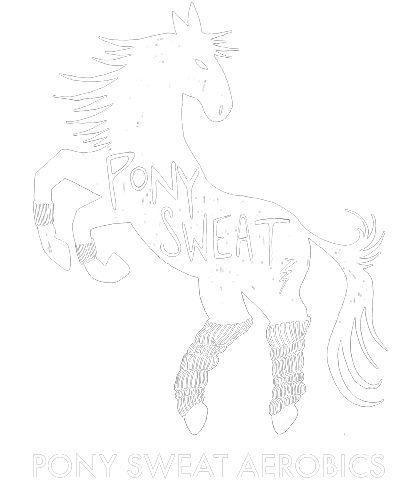Live Stream Class Tips + Tricks
We are so excited to dance with you!
For the best experience, we suggest the following:
Open up the chat for connection <3
Please introduce yourself: sharing your name, pronouns, and land acknowledgement in the chat.
Keep your audio mute (you will enter muted, by default)
Please listen for when to turn on and off your video
If you can, we recommend using a laptop or desktop
If you can, use the zoom app (browser will prompt you to download app when joining the class)
Make zoom full screen (you can hide other video thumbnails if you find them distracting)
If you can, have a mat and water nearby
FYI, It works best with fast internet but let's make it work with what we got!
Extra Enhancements + Experiments, If You Can
Try connecting your audio to an external speaker! For example, If you are using a Mac, try airplaying the music to your sound system or both the video and audio to your TV if you can.
Before class, identify a good place to move, play the music loud, and be able to be in the moment for this hour!
Troubleshooting
If your experience starts to get glitchy, out of sync, or varying in speed, TRY QUITTING OUT OF ZOOM THEN COMING BACK INTO CLASS. We will let you in again from the waiting room.
If you are using zoom in the browser, leave the class and come back and make sure you don’t have a lot of other tab/windows open.
Try not to run other applications at the same time.
Miscellaneous Instructions
You can also add a profile pick if you want! Here are the Zoom instructions!
You can change your name and add your pronouns by hovering over your name or image and clicking More or the ellipsis (three dots), then click on “Rename.”
When you register for class, you don’t have to use the same name tied to your payment info.